Encryption key you are all familiar with that.Encryption key is used to encrypt secret messages.The article is based on android encryption.
Are you concerned about your privacy and do you want your messages to be safe and secure then you will like this article.As you know that no device is 100 % secure and android is one of thrm.Android can get malwares and spywares if you do not install any antivirus app.For encrypting messages on android you need to install zoner antivirus for android.This app has many benefits,first of all it is an antivirus and is the best one among free antivirus apps.
To encrypt messages on android just download and install this app from the link below.
Download link
After installation open the app and click “secure message” you will see two text boxes.First one is encryption key and other is “message text”.In the first box you have to enter the encryption key.You should remember the encryption key and also your friend should know it to whom you are sending the message.Now type your message in the message text.
After typing the text you will see two buttons namely “send sms” and “send via”.If you click send sms then it will open the phone’s messaging app and you type the number of your friend to whome you are sending.If you click “send via” then you will have following options.
Send via bluetooth : after completing the message you can share it via Bluetooth.After receiving it on the other side open it with zoner antivirus in options menu.
Send via gmail : you can mail your encrypted message to anybody using gmail but do not forget to send the encryption key otherwise it will be impossible to decrypt the message.Remember the encryption key.
Send via facebook and messaging : you can share your encrypted messages on facebook directly via the sharing options.Also you can send this message using the sms on your phone.But remember the encryption key.
Decryption
The decryption here is done using gmail.First I encrypted a message using zoner antivirus then I sent the encrypted message via gmail.I sent this email to myself.Then I opened the mail and clicked the link which I received.When I clicked the link a popup opened like this.
I clicked “secure message” and following screen opened with encrypted message
Then I entered the decryption key and got the message as “goldy” which was the encrypted message.
Benefits of encrypting messages on android
Are you concerned about your privacy and do you want your messages to be safe and secure then you will like this article.As you know that no device is 100 % secure and android is one of thrm.Android can get malwares and spywares if you do not install any antivirus app.For encrypting messages on android you need to install zoner antivirus for android.This app has many benefits,first of all it is an antivirus and is the best one among free antivirus apps.
To encrypt messages on android just download and install this app from the link below.
Download link
After installation open the app and click “secure message” you will see two text boxes.First one is encryption key and other is “message text”.In the first box you have to enter the encryption key.You should remember the encryption key and also your friend should know it to whom you are sending the message.Now type your message in the message text.
After typing the text you will see two buttons namely “send sms” and “send via”.If you click send sms then it will open the phone’s messaging app and you type the number of your friend to whome you are sending.If you click “send via” then you will have following options.
Send via bluetooth : after completing the message you can share it via Bluetooth.After receiving it on the other side open it with zoner antivirus in options menu.
Send via gmail : you can mail your encrypted message to anybody using gmail but do not forget to send the encryption key otherwise it will be impossible to decrypt the message.Remember the encryption key.
Send via facebook and messaging : you can share your encrypted messages on facebook directly via the sharing options.Also you can send this message using the sms on your phone.But remember the encryption key.
Decryption
The decryption here is done using gmail.First I encrypted a message using zoner antivirus then I sent the encrypted message via gmail.I sent this email to myself.Then I opened the mail and clicked the link which I received.When I clicked the link a popup opened like this.
I clicked “secure message” and following screen opened with encrypted message
Then I entered the decryption key and got the message as “goldy” which was the encrypted message.
Benefits of encrypting messages on android
- The messages is safe and secure and is non intrusive.
- No body knows the encryption key except you.
- No body can decrypt it.
- You have many sharing options like facebook,gmail,bluetooth and messaging.
You May Also Read
Get Blog Updates Via Email Subscribe Now
Please check your email for the verification link. Click on the verification link to start your email newsletter subscription.


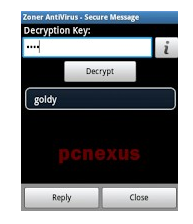













This comment has been removed by the author.
ReplyDelete